!! There will be a scheduled downtime for the GSC SFTP server on Monday, January 06 2025 from 8am to 9am (PST). !!
| What | SFTP server update |
| When | January 06, 2025 8am to 9am (PST) |
| Affects | sftp.bcgsc.ca |
| Impact | Temporary outage of sftp.bcgsc.ca during the update period. |
| Post Update User Action Required | Accept the host identification error warning or run "ssh-keygen -R sftp.bcgsc.ca" |
| Inquiries and Support | Please email data_support@bcgsc.ca |
When the sequencing and post-processing of your Illumina Solexa Sequencing statement of work is complete, we make the data available to you protected under a username and password on our sFTP server. We will email you with this username and password when the data is available, and the path to location of your data files on our sFTP server. The data will only remain on the server for 2 weeks, so it is important to retrieve your data from our server in a timely manner.
Our sFTP server is located at sftp://sftp.bcgsc.ca/.
Your account will connect to the pathname of /sftp/<accountname>/. This directory will have an 'incoming' and a 'downloads' sub-directory. Your files will appear in the 'downloads' sub-directory.
We recommend the following sFTP programs to access your data:
Windows
On Windows popular clients include WinSCP, WS_FTP and Cyberduck.
macOS
On macOS popular clients include Transmit and Cyberduck. The command-line tool 'sftp' also ships with macOS.
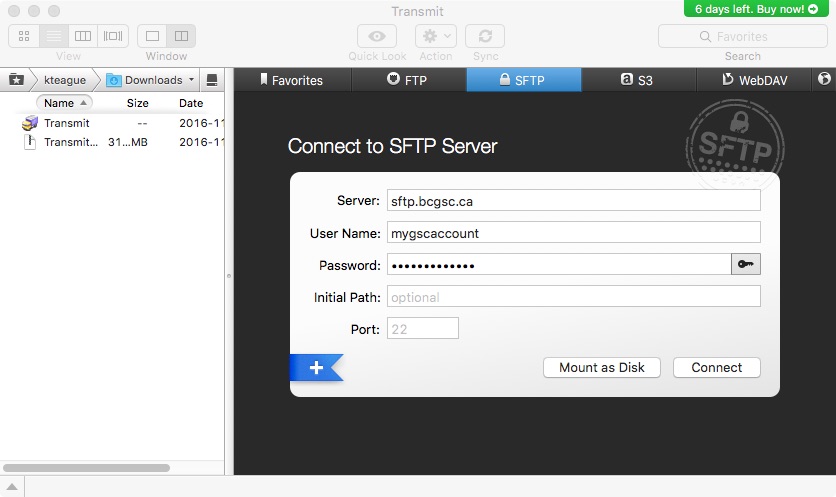
Linux
On linux the command-line tool sftp is available, if you want to use a graphical user-interface then try FileZilla.
$ sftp sftp.bcgsc.ca
==================================================
THIS SYSTEM IS FOR THE EXPLICIT USE OF BCGSC STAFF
UNAUTHORIZED ACCESS IS BOTH FORBIDDEN AND LOGGED
==================================================
Connected to sftp01-sftp.dmz.bcgsc.ca.
sftp> ls downloads
downloads/one.txt downloads/two.txt
sftp> mget downloads/*
Fetching /downloads/one.txt to one.txt
/downloads/one.txt 100% 8 0.0KB/s 00:00
Fetching /downloads/two.txt to two.txt
/downloads/two.txt
sftp> quit
If 'mget' does not work, try 'get -r' instead.
sftp> get -r downloads/*